Awakening in the trunk of a car with no memory, handcuffed amidst two corpses, you face a harrowing ordeal. In With Eyes Closed, a gripping adult visual novel, your choices shape the narrative. Uncover the truth behind your abduction, navigate treacherous alliances, and unravel mysteries in this suspenseful thriller. But beware, danger lurks at every turn, and not everyone is who they seem.
Main Characters:
Kate: A loyal friend with captivating curves.
Eva: A mysterious doctor hiding behind icy demeanor.
Luna: A damsel in distress with a tempting offer.
Branching storyline, ultra-quality visuals, next-gen character models and lots of Curvy Ass and Big Tits Milfs are await you. Will you survive?
Installation: Extract, Run and Enjoy!
Developer: Ker
Censored: No
Version: Season 2 – Chapter 7 – Standard Edition
Language: English
Genre: 3dcg, animated, male protagonist, milf, big ass, big tits, mobile game, teasing, groping, handjob, fantasy,
Season 2 – Chapter 7
Key revelations that will test your trust with some of the main heroines.
New characters with their own motives and secrets joining the story.
Opportunities for both passionate and tender romantic moments—depending on your choices.
New locations, heated arguments, and plenty of suspense as you search for answers.
– 360 renders
– 17,000 words
– 42(!!!) animations
Season 2 – Chapter 6
– 422 renderizações
– 15.000 Palavras
– 24 Animações
Ch. 5 has an save issue please read the Changelog for more informations
Download For Windows / Linux - 1080p (Ch.7 SE) S2
Download For Windows / Linux (2K QHD) S1
Download - Season 1 (Split Part 1)
Download - Season 1 (Split Part 2)
Download - Season 1 (Split Part 3)
Download For Windows / Linux - 1080p (Ch.4 Deluxe) S1
Download For Mac OS - 1080p (Ch.6 SE) S2
Download For Mac OS (2K QHD) S1
Download - Season 1 (Split Part 1)
Download - Season 1 (Split Part 2)
Download - Season 1 (Split Part 3)
Download For Mac OS - 1080p (Ch.4 Deluxe) S1
Download For Android Season1
- swipe down to hide the ui
- swipe left to roll back
- swipe right to start skipping of text
- swipe 2x left&right to open the game menu
- swipe up&down to toggle a small window with memory usage information
- longpress the save file thumbnail in the save/load screen to delete this slot
Gallery Unlocker & Walkthrough Mod
Description: A simple gallery unlock script. Just place it in the game folder and everything should be unlocked.
Game version: Ch. 3 (but should work on future versions if the dev doesn’t change the way to unlock the gallery)
DISCLAIMER
This script makes permanent changes to your persistent data.
Removing this script will not revert the changes that have been made.
Make a backup if you ever want to be able to revert back without completely removing your persistent data.
# Use this unlock script at your own risk.
# https://f95zone.to/threads/.156738/post-11871527
# Start the deal with the devil
init 666 python:
# Unlock the gallery
if not Replay_items is None:
for item in Replay_items:
if not item.img is None:
renpy.mark_image_seen(item.img)
# Make sure the replay scenes are clickable
for label in renpy.get_all_labels():
renpy.game.persistent._seen_ever[label] = True
renpy.game.seen_session[label] = TrueIf, like me, the built-in walkthrough having Red for “best answers” confuses you, here’s a quick fix that turns the Red choices into Green choices (like every other walkthrough in existence, lol).
Unzip and drag the folder named ‘game’ into the folder where you installed this VN, overwriting when prompted. All menu choices which were previously Red are now Green.
Editor's Rating
This review is based on author’s perspective and actual experience may differ on individual’s own preferences.
DikGames.Info Comment Policy
Warning: Enter with caution! Comments might spill the sizzling beans—spoilers ahead. Navigate at your own risk, and brace yourself for the spicy revelations!


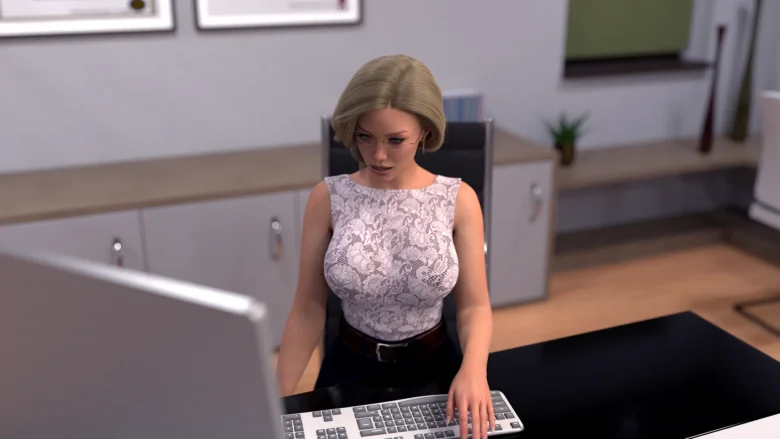























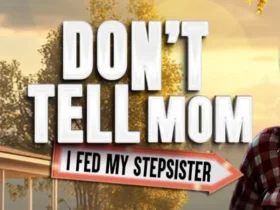






Leave a Review