Embark on a journey of self-discovery in “Under Control,” a captivating visual novel set in a world teeming with intriguing characters. Assume the role of a young man yearning for a fresh start, exploring complex narratives as you immerse yourself in the lives of those around you.
Develop skills to confront challenges and shape the story’s progression. From honing social finesse to mastering physical prowess, your choices and abilities will influence the outcome. Navigate a web of secrets with caution, as every decision leaves an indelible mark on the unfolding narrative.
While “Under Control” is in its early stages of development, it promises a unique and evolving experience. Join us on this thrilling journey, and witness firsthand the evolution of an unforgettable adventure.
Installation: Extract, Run and Enjoy!
Developer: Slusiom
Censored: No
Version: 0.1.24A
Language: English
Genre: 3DCG, Male Protagonist, big ass, big tits, romance, teasing, sandbox, point & click, management, mobile game
v0.1.24A
⚠ Important Notice for Android Users ⚠
Due to changes in the graphics engine caused by Gradle requirements for Android APK compilation, this update requires a fresh installation on Android devices. This means your saved data from previous versions won’t automatically transfer.
To preserve your progress, please follow these steps:
- Back up your saved games: – Navigate to: [Android\data\com.slusiom.undercontrol\files\]
- Copy all files you want to keep to another folder
- Uninstall the current version from your device
- Install the new version 0.1.24A
- Restore your saved games: – Copy your backed-up files back to:[Android\data\com.slusiom.undercontrol\files\]
I spent over a week trying to make it work with the previous version to prevent any loss of progress, but unfortunately, it wasn’t possible.
New Features
- Implemented night events system for Veronica
- New home event with Jazzmin
- Alternative event with Jazzmin
- New night event with Veronica (two variants, replaces obsolete one)
- New night event with Cynthia (replaces obsolete one)
- New hint system to guide players in PC events panel (“Things to do” – in testing)
- New important event notification reminding players to save their game
- Jazzmin now sleeps in her bed after room renovation (can randomly fall asleep on couch or wake up and go to bed)
- Added hints for recent events
- New music tracks and main theme
- Enhanced quality improvements applied to 219 images, including:
- First Jazzmin event
- First Katta event
- Third Jeanne event
- New compression to considerably reduce the size of the game.
- Fixed a bug in some lines of dialogue in the first event with Dianne.
- Fixed a bug that occurred when entering the menu or pressing the Menu button during a dialogue, and the dialogue could continue.
- Fixed a bug that occurred when you had the key to Veronica’s house and could not access the house using the key.
- Completely refactored the code that manages the dialogues, optimizing its performance significantly.
- Fixed a bug that occurred during ‘Look’ events where the text would continue and the player would miss some of the text.
- Fixed a bug that loaded incorrect data in saved games or when creating a new game.
- Changed the audio manager to create different atmospheres (some of the new features are fade in/out to make the atmosphere changes smoother). Also the new audio manager is able to handle thematic atmospheres to make the music appropriate for certain events).
- Fixed a bug in the variable limit of save games that caused the MC’s inventory items to disappear.
- Fixed a bug that mismanaged the initial experience when starting a new game.
- Fixed a bug that only allowed Jazzmin to wake up on the couch (Breasts) during night events (Now any girl can wake up at the start of a night event).
- Fixed a bug that did not allow to see the night event with Cynthia (Hand).
- Fixed some text lines in the events related to Cynthia, Jazzmin and Veronica.
- Fixed a display error in the acknowledgements area for some Android devices.
- Fixed a bug that didn’t allow to disable ‘SKIP’ when continuing the conversation or pressing space.
- Fixed a bug that occurred with the computer tutorial in some rooms other than the MC rooms.
- Fixed a bug in the ‘SKIP’ button for the Android version in the agility mini-game.
- Fixed a bug that occurred when pressing ‘Auto’ when the typing speed was not set yet and caused the event to close instantly.
- Fixed a bug in the way Jazzmin’s third and fifth events were handled. Some people could see a different version of what happened in their game.
- Fixed a bug when pressing the V key during the prologue that let you see the top bar during 360 scanning.
- Fixed a bug that did not show all Jazzmin events in the event panel on PC.
- Adjusted difficulty balance
- Adjusted the background opacity of the options buttons.
- Changes in the text of the night event with Veronica (Butt)
- Updated the text of the night event with Veronica (Breasts) in the PC event panel.
- Changed the way updates are displayed in the main menu.
- Modified MC’s kitchen and living room details
- Updated Jazzmin’s couch awakening images
- Added dialogue text shadowing for better visibility
- Increased character awakening probability during night events
- Updated initial warning background images
- Modified new game configuration images
- Improved dialogue harmonization across related events
- Minor text and interface corrections
- Updated acknowledgments
Download For Windows PC
Download For Mac
Download For Linux
Download For Android
- swipe down to hide the ui
- swipe left to roll back
- swipe right to start skipping of text
- swipe 2x left&right to open the game menu
- swipe up&down to toggle a small window with memory usage information
- longpress the save file thumbnail in the save/load screen to delete this slot
Download Patreon Patch
Features:
-Removes paywall, granting you maximum tier patreon
-Blocks some of the internet requests, such as Game Analytics
-Should work properly with future versions
Installation:
-Unpack into the game folder (where .exe file is located).
-Run the game
Game uses Game Analytics (which this patch blocks), but may use other internet requests which I did not block because I couldn’t care less, so if you’re one of those paranoiacs just block the game in firewall
How do I run it on Mac/Linux/Windows XP/Other
I provide convenient installation only for windows x64 bit, but since most of my patches are BepInEx plugins nowadays, you can install it on other OS:
Supported Operating Systems
- Windows 7, 8, 8.1, and 10 (both x86 and x64 are supported)
- Linux distros with GCC 10 or newer, preferably GNU/Linux distro (x86_64 and x86 archs are supported)
- macOS 10.13 High Sierra or newer
How to Install
- Determine your OS and Game’s scripting backend (il2cpp / mono)
- if the patch is attached to F95 attachments -> It’s mono
- if the patch is uploaded to GOFILE -> it’s il2cpp
- Download BepInEx for your OS and Scripting backend
- Unpack downloaded BepInEx contents into game folder
- Windows: where .exe file is located
- Linux: where the executable
<Game>.x86or<Game>.x86_64is located - Mac: where the game
<Game>.appis located
- Run the game once so BepInEx creates necessary files and folders
- Open
BepInEx/pluginsfolder and copy contents of the same folder from the patch, provided in this post, there - Done!
Patch not working
- Read the instructions
Unpack into game foldermeans that you copy all the files from the archive and place all of them into the folder where.exeof the game is located. It will not replace any files
- Turn off Bitdefender
- Bitdefender and Bitdefender only is preventing patch from doing what it’s supposed to do, without any notifications or alerts. Can’t provide clear instructions on resolution, so just figure something out
- Check game version and update date
- I test all of my patches on latest version provided on F95. If you got your game from somewhere else – download it from here
- I design patches the way that they’re supposed to work fine with any new update, however sometimes developers may try to break the patch for their games, rarely unintentionally. Check when was the last time download links were updated. In case it was not long time ago, there is a chance new update made patch incompatible, report that
- Do some easy stuff to eliminate good portion of possible causes
- Run the game as Administrator
- Make sure path to your game does not contain weird characters, stick with [A-z, 0-9]
- Make sure path to your game is not insanely long
- Install .NET Runtime if you haven’t yet
- You can download and install Microsoft .NET, You will need x64 .NET Desktop Runtime, version 6.0
But it should’ve been already installed when you installed literally any game from steam or somewhere else, it’s basic redistributable package
- You can download and install Microsoft .NET, You will need x64 .NET Desktop Runtime, version 6.0
- [ONLY FOR IL2CPP] You’re required to have Internet Connection on the first run
- In case the patch is
il2cppplugin (in this case it will be uploaded to GOFILE instead of F95 attachments)you will be required to have internet connection available on the first run of the game and game’s executable must not be blocked in firewall
- In case the patch is
Editor's Rating
This review is based on author’s perspective and actual experience may differ on individual’s own preferences.
DikGames.Info Comment Policy
Warning: Enter with caution! Comments might spill the sizzling beans—spoilers ahead. Navigate at your own risk, and brace yourself for the spicy revelations!



























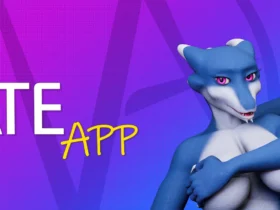





Leave a Review