Welcome to the alluring and mysterious world of “The Bite: Revenant,” where darkness veils the realm of the vampire underworld. As the protagonist, you find yourself thrust into a decadent and depraved society, forced to adapt swiftly to the ways of the vampiric aristocracy.
Survival in this shadowy world is paramount, and with a stroke of luck and guidance from a mysterious stranger, you manage to navigate the initial encounters with powerful individuals. However, true prosperity requires more than survival—it demands a quick familiarization with the ever-present scheming and high-stakes political games that define this vampiric realm.
Initially overlooked or used as a mere pawn, you soon realize that to thrive in this world, every action and allegiance must be chosen with utmost care. As you grapple with your newfound powers in a landscape of debauchery and intrigue, the game unfolds with questions that demand answers.
How will you wield your powers in a world where debauchery and political intrigue go hand in hand? The choices you make will shape your destiny as you navigate a landscape where trust, obedience, conquest, and betrayal are the currency of survival.
“The Bite: Revenant” offers an immersive narrative where the protagonist’s journey is dictated by the decisions you make. Will you become a master manipulator, orchestrating political moves in the vampiric society, or will you succumb to the allure of darkness and debauchery?
Embrace the thrill of uncertainty as you carve your path through a world where every decision holds consequences. Are you prepared to unveil the secrets, make strategic choices, and immerse yourself in a tale of power, desire, and intrigue? It’s time to decide how you will navigate the shadows of “The Bite: Revenant.”
Installation: Extract, Run and Enjoy!
Developer: madmate.games
Censored: No
Version: 0.9331
Language: English
Genre: 3DCG, Animated, Male protagonist, Handjob , Lesbian , Male Domination , Masturbation , Oral Sex , Teasing , Vaginal sex
0.9331:
-Consistency fixes; rebalancing of some choices
v0.9321:
-Typo fixes
-Fixed duplicated Violet Lips card and Beeper
v0.930 change log (compared to 0.92)
-New story chapter! it ends when you are teleported back to your room.
-A ton of back end code has been reworked and recompiled. if you are using any mods it’s possible you may have to disable them, or even start the game from the beginning, or wait for them to be patched.
-Retroactively changed some choices. when you load your game if you made some choices you’ll be presented with the menu to re-do them. it’s explained in more detail inside the game
-Added additional glossary information giving the player an idea of their progress with different NPC’s
-Expanded inventory interface to include shopping interface as well (not currently usable ingame)
Known bugs/issues:
-Player preferences do not persist after closing the game and Load Game menu always defaults to first page. To temporarily circumvent this issue, you can set up preferences in any of the older versions if you still have them installed and then use the new version.
-There is a chance that loading a save file from a previous version would result in an error about ren’py not being able to find a valid rollback. That is unfortunately due to limitation of the engine when dealing with large code changes (as there were in this release). If that happens, you can try loading a later or earlier save file. Tip: you can also check the Autosaves tab for additional save games that may be valid.
-One of the player choices has flipped results. No effect on the game, will be fixed in next release.
Download For Windows / Linux
Download For Mac
Download For Android
- swipe down to hide the ui
- swipe left to roll back
- swipe right to start skipping of text
- swipe 2x left&right to open the game menu
- swipe up&down to toggle a small window with memory usage information
- longpress the save file thumbnail in the save/load screen to delete this slot
Download Walkthrough Mod, Cheat Mod & CN Mod
Features:
- Adds an in-game walkthrough (points, recommended choices).
- Adds a cheat mode to pass skill requirements.
- Adds an option for naming saves.
- Adds an ability to choose menu choices with keyboard numbers.
- ‘q’ hides the quick menu.
Installation:
PC: Unzip the mod and put the folder named “game” from the mod into your “TheBite-Revenant-pc” folder.
MAC: Unzip the mod -> Right-click your “TheBite” app -> Click “Show Package Contents” -> Open the “Contents” then “Resources” folders -> Hold the Option key and drag the folder named “game” from the mod to the “autorun” folder -> Click merge
My mod only changes 3 lines in 1 file and just increases the stat rewards for the very first set of choices.
In the first set of choices, the reward is the same no matter which of the 3 you pick.
Updated v0.9321
The WT mod now includes a skill check bypass, probably easier to use that.
Just since I saw a few asking for cheats;
This will boost the 10 stats on the left side of the character panel along with Power and Control.
If you want to change your money or energy that can be done via; saveeditonline.com or with URM.
This should be compatible with the WT mod that is already available.
It will need to be updated with each new version though I think.
Drop the “game” folder from the .rar file in your main “The Bite Revenant” folder.
Looking at the code, I was pleasantly surprised to find that the starting name of the MC was not hard-coded onto the game & could be easily changed.
I was even more surprised that there was no name change mod yet, so I thought I’d make one.
So attached is a mod to change the birth/human name of the MC (the default name you start the game with).
Installation: Download the 00_ChangeName.rpy file & put it in the /game folder (found in the same location as TheBite.exe).
Open it with any text editor & replace RandomName with the name you want (remember to save the changes).
Eg: if you want John to be the starting name, “RandomName” should be changed to “John”
Compatibility/updates: The mod only initialises the default value of MC_DEFAULT_NAME with a different value.
Hence it’ll require no updates, shouldn’t cause any compatibility issues with other mods nor cause any errors.
Worst possible scenario, it’l stop working & the default name reverts back.
Needs a new game start for it to work (won’t work for existing saves).
The default name is mostly used in the beginning only anyway, so to get the full customisation effect you’d need to play the beginning anyway.
Clarification: The mod is used to change the MC’s given name, his human name, his default name at the start that you cannot change despite it not being hard coded & thus easily customisable.
So this mod is if you want to customise that name, the name MC’s family, like his sister, know him as, the name other people like his co-workers knew him as while he was human.
Editor's Rating
This review is based on author’s perspective and actual experience may differ on individual’s own preferences.
DikGames.Info Comment Policy
Warning: Enter with caution! Comments might spill the sizzling beans—spoilers ahead. Navigate at your own risk, and brace yourself for the spicy revelations!































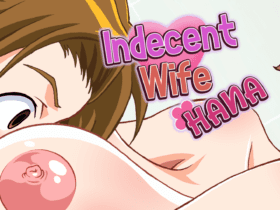




Leave a Review