Dark Neighborhood is a point and click adult adventure/visual novel game featuring roughly 500 renders (in Chapter I) over 20 images/rooms to explore, multiple choices to make, an alternative ending scene to unlock and roughly 2 hours of gameplay.
It is a story about a wondering, lustful deity who feeds off of erotic acts done by humans in order to satiate his power. In Chapter One it happens upon a variety of different people and proceeds to bring out their hidden and most intimate desires.
Installation: Extract, Run and Enjoy!
Developer: PsychoDelusional
Censored: No
Version: Chapter 8 v1.0 Super Gamer
Language: English
Other Games: Apocalust
Genre: 3DCG, Anal Sex, Big Ass, Big Tits, Corruption, Creampie, Female Domination, Groping, Harem, Incest, Lactation, Male Protagonist, Milf, Mobile Game, Oral Sex, Paranormal, Possession, Pregnancy, Teasing, Vaginal Sex
Download For Windows / Linux
Download For Android (GE Ch. 5)
- swipe down to hide the ui
- swipe left to roll back
- swipe right to start skipping of text
- swipe 2x left&right to open the game menu
- swipe up&down to toggle a small window with memory usage information
- longpress the save file thumbnail in the save/load screen to delete this slot
Download Ch. 8 Guide & Gallery Mod
Installation:
Extract the file and put inside the Dark Neighbourhood folder. To make sure it is in the correct path, you will have a file something like this: Dark Neighbourhood\game\gallery\screens.rpyc
To uninstall, just remove the folder “gallery” from your game, all files from the mod are inside it and the mod do not change anything on your save game.
Editor's Rating
This review is based on author’s perspective and actual experience may differ on individual’s own preferences.
DikGames.Info Comment Policy
Warning: Enter with caution! Comments might spill the sizzling beans—spoilers ahead. Navigate at your own risk, and brace yourself for the spicy revelations!




























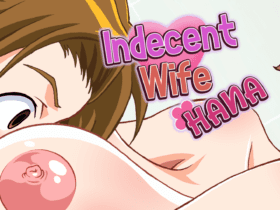




Leave a Review