Vinovella University is set before the events of Fetish Locator. Follow the progression of an investigation while surrounded by hot uni babes. Uncover the truth behind the case of three missing girls. Integrate yourself into the cliques of a prestigious school and uncover their secrets. Whichever path you choose, you will have to use your charms and other instruments to blow this mystery wide open.
Features:
Collect clues on your investigation board to find out more about the ladies around you
Enhanced experience with quality animations and renders
Interact with a unique cast of ladies who are all dateable/fuckable!
Customizable story with many paths.
Solve mysteries by thinking outside the box.
High replayability factor. You never know what you could miss!
Installation: Extract, Run and Enjoy!
Developer: ViNovella
Censored: No
Version: Book Two 1.2.12
Language: English
Other Games: Fetish Locator, Fetish Locator: S&M Studio
Genre: 3DCG, Male protagonist, School setting, Big tits, Big ass, Romance, Adventure, Dating sim, Animated
Planned Fetishes:
- Exhibition/Voyeurism
- Romance
- Anal
- Handjobs
- MILFs
- Male & Fem Doms
- Futa/Trans
- Watersports
- Fisting
- Bondage
- And much more!
BookTwo v1.2.12
Changelog (full):
Fans of the Criminal faction are in for a real treat:
— Passionate scenes with the fiery Zemfira in a strip club. This gorgeous wildcat will set the stage on fire with her raw sexuality and uninhibited energy. Every frame screams pure desire.
— Tender, loving, and sensual moments with Nirmala, Q, and Sabrina. You’ll be completely swept away by the relaxed pleasure and visual delight of this scene. Get ready to bite your lip from how good it feels.
— Warm, cozy moments with Morgan and Rory, where a pleasant evening turns into something even more satisfying.
The Cult faction beauties aren’t staying behind either:
— A scorching ritual featuring multiple stunning girls. You’ll find yourself under the attention of the unpredictable Delphia and melt into pleasure with Irene. The heat level here is off the charts.
— Gorgeous scenes with Lumi and Nia, where Lumi gets a brand-new tattoo, growing even closer to her faction — and maybe to someone else as well.
The Winners faction has surprises too:
— You’ll finally see Silvia’s new look, chosen by your votes. She’s more stunning than ever. What starts as a simple makeover soon turns into a steamy party you won’t forget.
— Plus, a tense and intimate scene with the beautiful Brigitta, where close quarters break down all remaining barriers between her and the MC.
And that’s just a small part of what’s waiting for you in this update.
We continue to expand the stories of your favorite characters, uncover new secrets, and win the hearts of even more beautiful girls.
Every faction storyline is packed with steamy content, and we can guarantee — you won’t be disappointed. In this release you’ll get:
16 new scenes
2291 new renders
279 steamy animations
Book One v1.03
N/A
v0.6.15
– 2739 high-quality arts
– 514 new animations
– 19 jaw-dropping scenes
Download For Windows / Linux / Mac - GOG Version (Book One v1.03)
Download For Windows / Linux (v0.6.17)
Download For Windows PC - Book Two
Download For Mac OS (v0.6.17)
Download For Mac OS - Book Two
Download For Android (v0.6.17)
Download For Android - Book Two
Download Hotfix & Mod
Features:
- Adds an in-game walkthrough, provides an option to follow multiple paths at once.
- Adds Textbox Transparency, Text Size sliders and makes other small UI adjustments (choice menu background, text outlines).
- ‘q’ toggles the quick menu, keyboard numbers can select menu choices.
Installation:
PC: Unzip the mod and put the folder named “game” from the mod into your “TabooUniversity” folder.
MAC: Unzip the mod -> Right-click your “VinovellaUniversity” app -> Click “Show Package Contents” -> Open the “Contents” then “Resources” folders -> Hold the Option key and drag the folder named “game” from the mod to the “autorun” folder -> Click merge
Anyone else getting this error? I didn’t get it last time I played, but it keeps persistently coming up whenever there is a choice selected. Its even constantly happening when I restart from the beginning.
Error Message:
I’m sorry, but an uncaught exception occurred.
While running game code:
File “game/code/Book-1/Chapter-8s/s11.rpy”, line 740, in <module>
File “game/code/classes/analytics.rpy”, line 239, in add_to_event_queue
File “game/code/classes/analytics.rpy”, line 253, in annotate_event_with_default_values
TypeError: unsupported operand type(s) for -: ‘int’ and ‘NoneType’
— Full Traceback ————————————————————
Full traceback:
File “code/Book-1/Chapter-8s/s11.rpyc”, line 740, in script
File “renpy/ast.py”, line 823, in execute
renpy.python.py_exec_bytecode(self.code.bytecode, self.hide, store=self.store)
File “renpy/python.py”, line 1178, in py_exec_bytecode
exec(bytecode, globals, locals)
File “game/code/Book-1/Chapter-8s/s11.rpy”, line 740, in <module>
File “game/code/classes/analytics.rpy”, line 239, in add_to_event_queue
File “game/code/classes/analytics.rpy”, line 253, in annotate_event_with_default_values
TypeError: unsupported operand type(s) for -: ‘int’ and ‘NoneType’
Windows-10-10.0.19041 AMD64
Ren’Py 7.7.3.24061702
Taboo University 0.6.15
Thu Aug 29 08:48:02 2024
Put this file into your game folder to fix this issue –
Editor's Rating
This review is based on author’s perspective and actual experience may differ on individual’s own preferences.
DikGames.Info Comment Policy
Warning: Enter with caution! Comments might spill the sizzling beans—spoilers ahead. Navigate at your own risk, and brace yourself for the spicy revelations!


























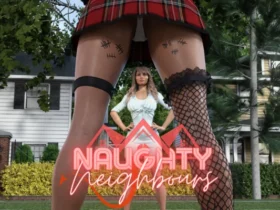









Leave a Review