Our human hero is hurled across space alongside a female space explorer, whose ship he destroyed in an unfortunate accident…
Supported by a slightly annoying drone and a mysterious passenger, it is our hero’s task to make his fortune and embark on the long journey back home, while dealing with alien women, rebellious sex-bots and adventurers in his path…
Installation: Extract, Run and Enjoy!
Developer: y.v.
Censored: No
Version: 2.20_022
Language: English
Genre: 3DCG, Adventure, BDSM, Exhibitionism, Handjob, Humiliation, Oral Sex, point&click, Sandbox, Sci-Fi, Sex Toys, Trainer, Vaginl Sex, Voyeurism
V2.20_022 Main Features
- Quest: Shadows Of the Underverse
- Quest: Moira’s Milking Project
- Quest: The Armoury
- New Subunit Tiers (Elite, Underverse)
- RPG Module for Ground Combat (First Iteration)
- Armoury and Ship Defense
- Khelara immersive Shaving
- T’Ris Milking & Leaderboard
- G-Type Personal Bot Variation
- Pathfinding for in-Ship navigation
- Animated Turbolift with encounters
- Trixie & Seraphine Content
- Galaxina Episode
- Loads of GUI improvements
- Refactored Subsystems, Dialogue Code, …
- 100+ Bugfixes
Primer for new side quests in V2.20:
- Underverse Relic: Once you have completed the Shadows of the Underverse Quest you may run into an interesting Relic in Drengar Space
- Tris Milking: Run into Moira after you have gained the achievements Dairy Queen with Nimhe and Moira
- Turbolift Encounters: Find out what your Crew is doing when not in their locations… Check the new Turbolift
- Armoury: Sleep in Tenaris Orbit with enough cash (2 Min) and Botcrates (5 or more) to attract Thieves. Must have done first Infiltrator ques
- For hint to other content see gallery or quest log hints
- Support Developer Of This Game On
- Patreon
- Itch.io
- SubscribeStar
NOTE:
***
ALWAYS INSTALL GAME INTO NEW FOLDER!
***
DO _NOT_ USE URM! GAME WILL NOT WORK CORRECTLY WITH IT.
Download For Windows / Linux
Download For Mac OS
Download Walkthrough, Previous Version & Gameplay Mod
Tutorial / Help Videos
Features & How To Install Gameplay Mod/
Features:
What this mod changes:
1) Active missions will now appear in the upper right of the Mission Chooser window, along with a button that will allow you to cancel a mission from this screen if you so choose.
2) Bot repair material costs are now variable, based on the current condition of the part being repaired.
3) The way that a Bot’s IQ is calculated has been reworked a bit, to incorporate modifiers for a bot’s current grade (subpar – military grade) into the equation used for the random.gauss.
4) Once a Cortex is Level 3, the ‘grade’ of a cortex may be upgraded by one level per AI core expended, unless the Cortex is not a Precursor Cortex and an Elite Core is available. Hence, you CAN upgrade Precursor cortexes with regular AI cores if they are not currently of Military Grade.
4) Cube Upgrades for Precursor Cortexes have been reworked. Attitude, Traits, and Personality are now upgraded to (randomly determined) more favorable levels if a cube is expended, instead of being selected randomly again.
5) There are a few interface tweaks in several areas, to reduce the amount of scrolling needed, and so that the scrollbar is hidden when not needed. A few new pieces of relevant information may also be displayed, such as how much cargo might be available for purchase at the local space station and in your warehouse when reviewing which cargo contracts might be available, etc.
5a) Note that the engine room console maintenance screen now has a ‘picker’ to allow you to pick which subsystem you want by clicking on the icon, as opposed to ‘scrolling through’ the prev/next buttons to find said subsytem. Also note that the efficiently status is listed below the part icon, and if the subsystem has modules, the number of modules/torpedoes/etc. that are currently installed are also shown (5 of 6 or whatever)
6) Nimhe can now learn how to build new shells (talk to her in the morning if you have a spare shell in Bot Parts storage that you’d like to give to her to study) and you also choose which types of shells that she knows how to build that you want her to build when making the daily assignments. The Gen level of the shell (1-3) is determined by how many shells Nimhe has already built of that type (so once she’s built say 2 gen 1 shells of a given type, she will then start building gen 2 shells of that type, etc.). Nimhe no longer requires a bot crate to do this, but there is an associated cost in credits to build a shell, depending on type and grade… This option used to be named ‘Craft J Type’ but is now named ‘Craft New Shell”. Note that after Nimhe has built six shells, her skill level (i.e. what level of shell of that type that she may build) will progress more quickly.
7) Added a scene to the Krell Pet Walk for T’ris, if you’ve already shown her to the pet owner dude (choose Praise Pet…)
8) Bio, Energy, and Nano pods now only require 0.1 Tons of cargo space. This was done to partially offset the increased usage of energy/bio/nano pods, and also because it didn’t make sense to me that say a Bio Pod should take up a full ton of space.
9) Tris will now restock a set amount of Bio, Energy and Nano pods each morning, if sufficient credits are available and there is room in the cargo hold, if the ‘Restock Pods’ option is chosen. Note that you may set the ‘maximum restock level’ that T’ris will restock to by talking her about this on the Bridge (new conversation option), setting levels for each type of pod separately.
10) Sort options have been added to the Parts Screens in the Bot Configurator. Additionally, you CAN click on a slot for a part (Head, Torso, Arms, Legs) BEFORE selecting a cortex to review your current inventory of said parts, but you cannot select a part until a Cortex has been chosen/assigned to that bot.
11) A sixth slot exclusively for Shells has been added. Note that yv0751 (the game creator) had set this up differently than how I had set it up for 0.9c, so I have it set up the way I’ve been doing it already for now…
12) The Bot Configuration & Training screen now shows part grade next to the body part slots when parts are assigned. These are color coded to show if higher grade parts are available (green = yes, yellow = other parts of same grade, orange = lower grade parts only), and arrows will appear if higher generation parts are available (single green arrow = same grade, double green = higher grade, red = only lower grade parts of higher gen).
13) 10x/All buttons have been added to the warehouse parts storage screen, and the ‘A’ button now switches between 10x and All for load/store buttons. Additionally, more options are available when clicking on the quantity button when you select ‘auto-buy’. Also, the amount needed for cargo missions is shown in the last column. The screen layout has also been adjusted a bit to allow more item entrys to be displayed before scrolling is necessary.
14) When you access the computer in the Captain’s cabin, you will see a lineup of the bots currently working at the Sexbot Arcade in the lower right portion of the screen. Also note that there is now a modifier to nightly Arcade income if you have bots with different shell types working at the Arcade (3% per additional shell type represented at the arcade), ‘cuz customers like variety.
14) The amount of relevant items stored in the warehouse(if any) is now displayed on the Mission Selection screen.
15) If you’ve reached the end of the current story progression at the Xenos Library (i.e. delivered last map piece, and are awaiting a report that won’t come as it’s ‘future content’, you may visit the head librarian for some sexy fun time after the first time you get the ‘I wouldn’t know what to do here right now’ message. Also, the bugfix that was blocking cargo deliveries to the library when the ‘map story progress’ is stalled has been implemented in this mod.
16) I adjusted the ‘Khelara/summon crew to your cabin to discuss Quthos Fever situation’ to include the gals standing around in your cabin (mostly just for fun, mainly for eye candy purposes).
17) I added a ‘bot viewer’ screen for the Sex Arcade. Just click on the ‘Examine’ button for the gal that interests you and a screen should pop up. Click on the frames to the right to select different bot gals.
And probably something else that I’m not thinking of atm..
Installation:
To install this mod, drag the /game folder inside of this .7z file into your SpaceJourney_X-1.20.11-pc folder.
– This will ‘merge’ the relevant sub-folders, putting the various files where they are needed, and you will be asked if you want to overwrite a few of the files.
– If you kept the .zip file that you downloaded for 1.20.11, you should already have backups of these files, otherwise, you may want to store backups of the affected files before overwriting the files, in case you want to revert later…
– Current grade of body parts added to Bot Configuration & Training screen, color coded to show if higher grade parts are available, and arrow indicators show if higher gen parts are available.
Then start up the game! Existing saves made from game version 1.20.11 SHOULD work with this mod, I make every effort for my mods to be able to use existing saves as a starting point.
Read Console Commands.
For anyone struggling with console commands, here are a few:
1. Set the amount of money you haveGAME.money = X
2. Control the hour of the dayGAME.hour = X
3. Modify installed systemssubSys[SYSTEM_NAME][ROW][COLUMN] = X
Possible values for each variable:
SYSTEM_NAME: “cargo”, “engines”, “hyperdrive”, “launcher”, “mining”, “shields”, “uplink”, “weapons”
ROW: 1, 2, 3
COLUMN: 1, 2, 3, 4
4. Manage crewmate stress/energy:
khelara.attr["STS"] = X
nimhe.attr["STS"] = X
vee.attr["ENE"] = X
tris.attr["STS"] = X5. Give yourself itemsGAME.mc.addItem(ITEM_CODE)
Item codes:
Candle: “ITMCandle”
6. Add items to cargo bayGAME.ship.loadWare(ITEM_CODE)
Item codes:
AI core: “ITMAICore”
Basic crates: “ITMCrateBots”
Rare crates: “ITMCrateBotsRare”
Military crates: “ITMCrateBotsMil”
Precursor crates: “ITMCrateBotsPre”
Bio weapons: “ITMBioWeapons”
Editor's Rating
This review is based on author’s perspective and actual experience may differ on individual’s own preferences.
DikGames.Info Comment Policy
Warning: Enter with caution! Comments might spill the sizzling beans—spoilers ahead. Navigate at your own risk, and brace yourself for the spicy revelations!





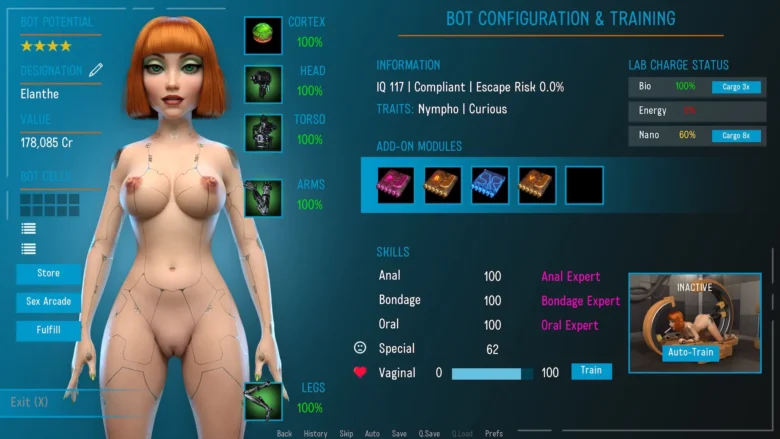















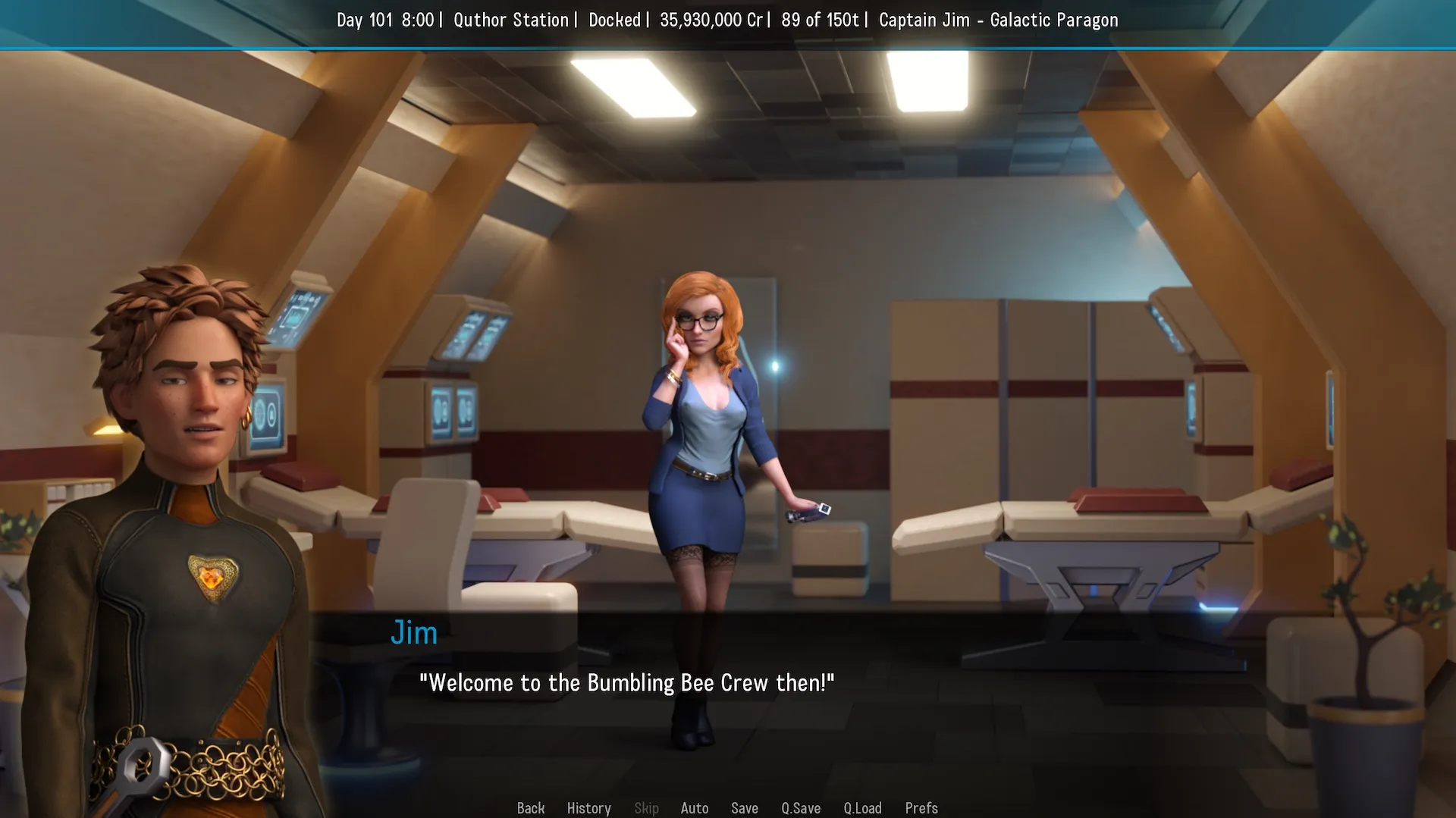

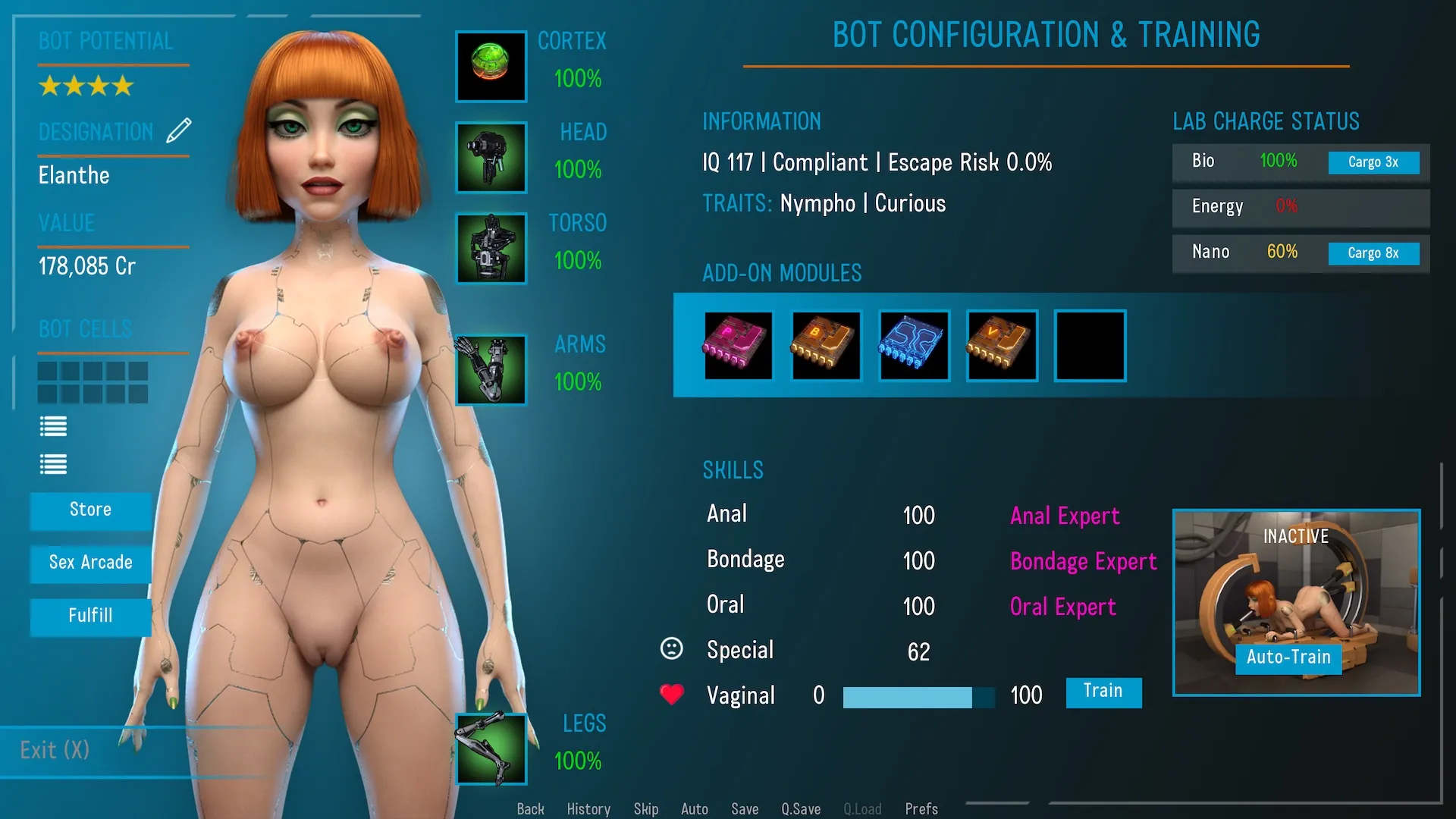















If you would like to take a good deal from this paragraph then you have to apply these methods to your won web site.