The continuation of SexBot
This tech demo will show a ton of new features and assets that I will be using going forward. I have kept the models the same (minus a few tweaks you should hardly notice), and significantly improved the environments. The changelog will outline the new features, and it’s a long one.
Don’t expect a bunch of new content. I prioritized a strong technical foundation to build this new game on. This means I should be able to make new content my sole priority going forward. This update plays through most of the first introduction day, then it allows players to continue to explore the framework.
Installation: Extract, Run and Enjoy!
Developer: LlamaMann Games
Censored: No
Version: 2.04 Beta
Language: English
Other Games: Sexbot
Genre: 3DCG, Adventure, Anal Sex, Animated, Big Ass, Big Tits, Creampie, Dating sim, Fantasy, Female Domination, Groping, Handjob, Harem, Incest, Interracial, Lesbian, Male Domination, Male Protagonist, Masturbation, Milf, Oral Sex, Sandbox, School setting, Sci-Fi, Sex Toys, Teasing, Titfuck, Vaginal Sex
Planned tags, Futa, NTR, Tentacle, Voyeurism, Multiple penetration, spanking, stripping
v2.04 Beta
QOL:
– recoded gym menus to make room for non-aerobics scenes
– labeled steve’s sharing routes at d5 hot tub, and d2 xel call
– new outfit viewer code, with improved functionality
DONE:
day 2 evening – Jessica +idle+photo
day 3 daytime – New Ashley photo (NTR)
day 3 daytime – Daphne +idle +photo
day 3 daytime – Daphne (NTR) +photo
day 3 daytime – Steph +photo
day 3 evening – Xel +idle+photo
day 4 morning – Emily +idle+photo
day 4 morning – Sam +idle+photo
day 4 daytime – Ashley +idle+photo
day 4 daytime – Bailey +idle+photo
day 4 evening – Meiko +idle+photo
Download For Windows / Linux
Download For Mac OS (v2.03)
Download Hot Fix, Incest Patche, Wallpaper Mod & Gallery Mod
Features & How To Install Gallery Mod
Features:
Toggle between gallery view types – Page or Scroll – by clicking on the ellipses button bottom of screen.
The chosen view type will be remembered for next game launch.
Filter gallery by multiple tags.
There is also an optional Unlock/Relock Unseen button. Due to Renpy limitation viewing a scene unlocked through the button will unlock it permanently.
During replay, right-click and choose “End Replay” to stop replay and return to gallery.
When viewing images can toggle between actual size or fit to screen if applicable. If actual size is larger than screen, image can be scrolled around.
The supplementary file unlocks the in-game gallery. Both files can be used independently of each other.
Keyboard Navigation:
G – From main menu, opens gallery
V – Change Page/Scroll View
Left/Right Arrow – In Page View, Prev/Next Page
Ctrl + Left/Right Arrow – In Page View, First/Last Page
#1-9: In Page View, Jump to 1st through 9th Page respectively
#0: In Page View, Jump to Last Page
Up/Down Arrow – In Scroll View, Scroll Up/Down the List
PgUp/PgDn – In Scroll View, Scroll Up/Down by 1 screen at a time
Home/End – In Scroll View, Jump to Top/Bottom of List
F – Open Filter screen
N – Open Rename screen
U – Unlock/Relock button
X – Exit filter screen, rename screen, image viewer or replay if applicable
Z – In image viewer – toggle actual size or fit to screen
H – In image viewer – hide buttons for UI free viewing
C – In Filter screen – Clear all filters
Unlocker File:
U – Displays mod is active message.
NOTE:
The mod does not change any game files
Installation:
INSTALL:
1. Unzip file
2. Copy contents to /game folder in the game install directory
UNINSTALL:
1. Delete modgalasahibito.rpa and modgalunlockerab.rpa
Editor's Rating
This review is based on author’s perspective and actual experience may differ on individual’s own preferences.
DikGames.Info Comment Policy
Warning: Enter with caution! Comments might spill the sizzling beans—spoilers ahead. Navigate at your own risk, and brace yourself for the spicy revelations!






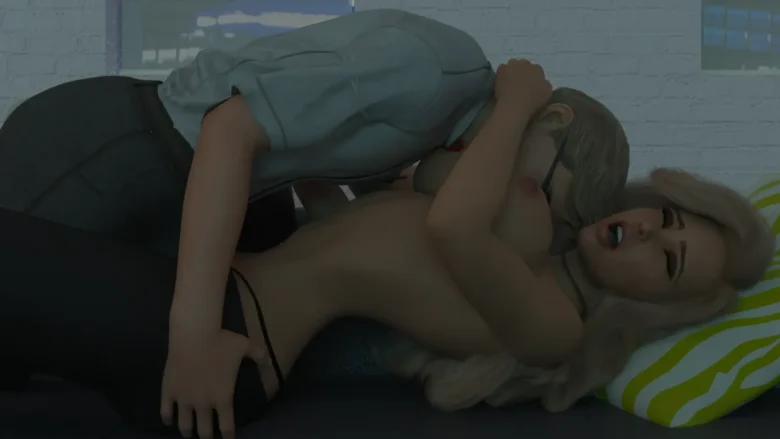
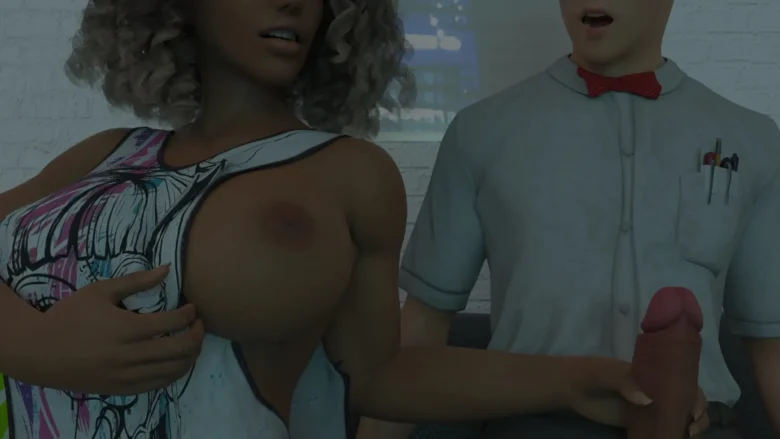
















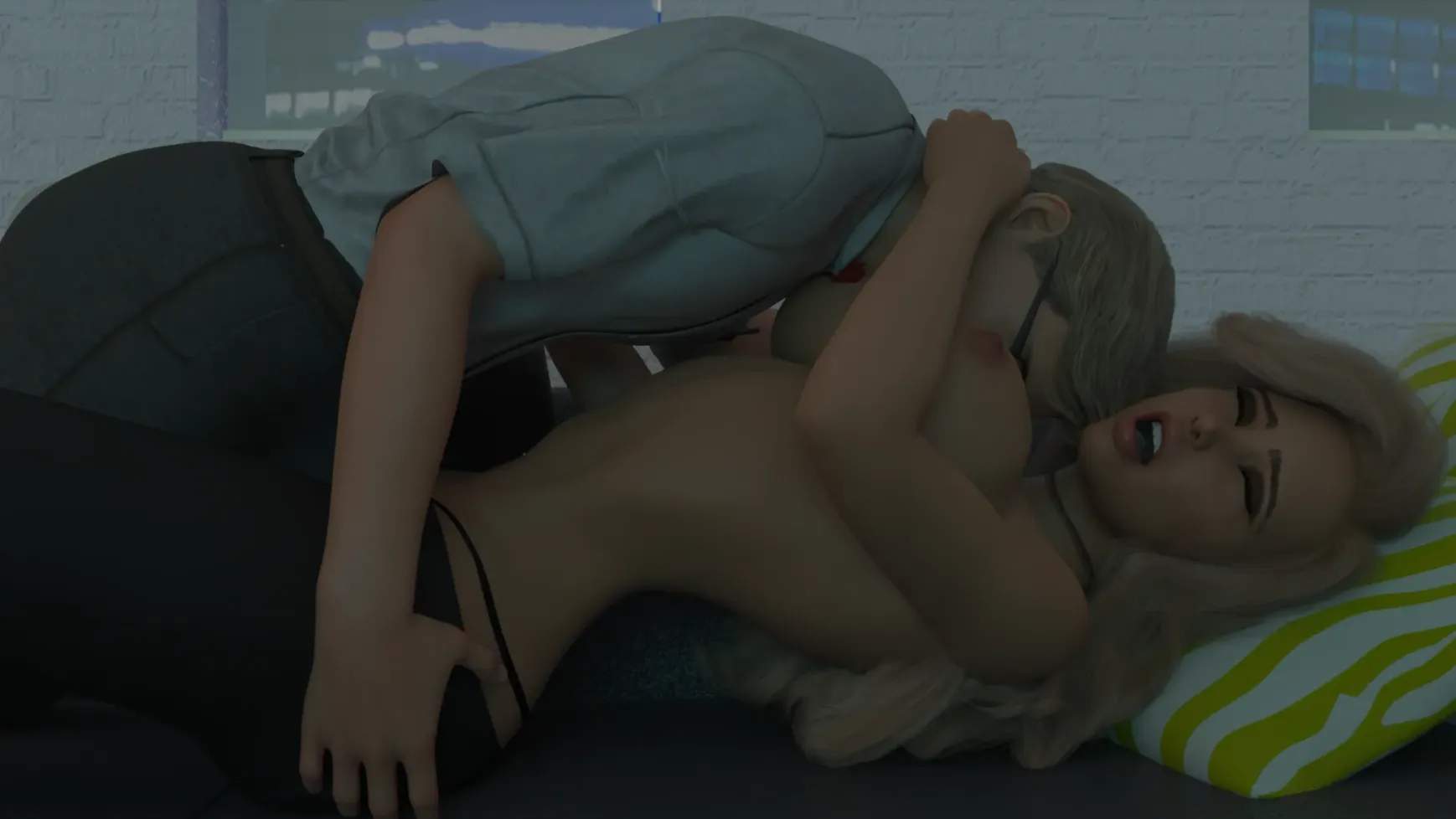
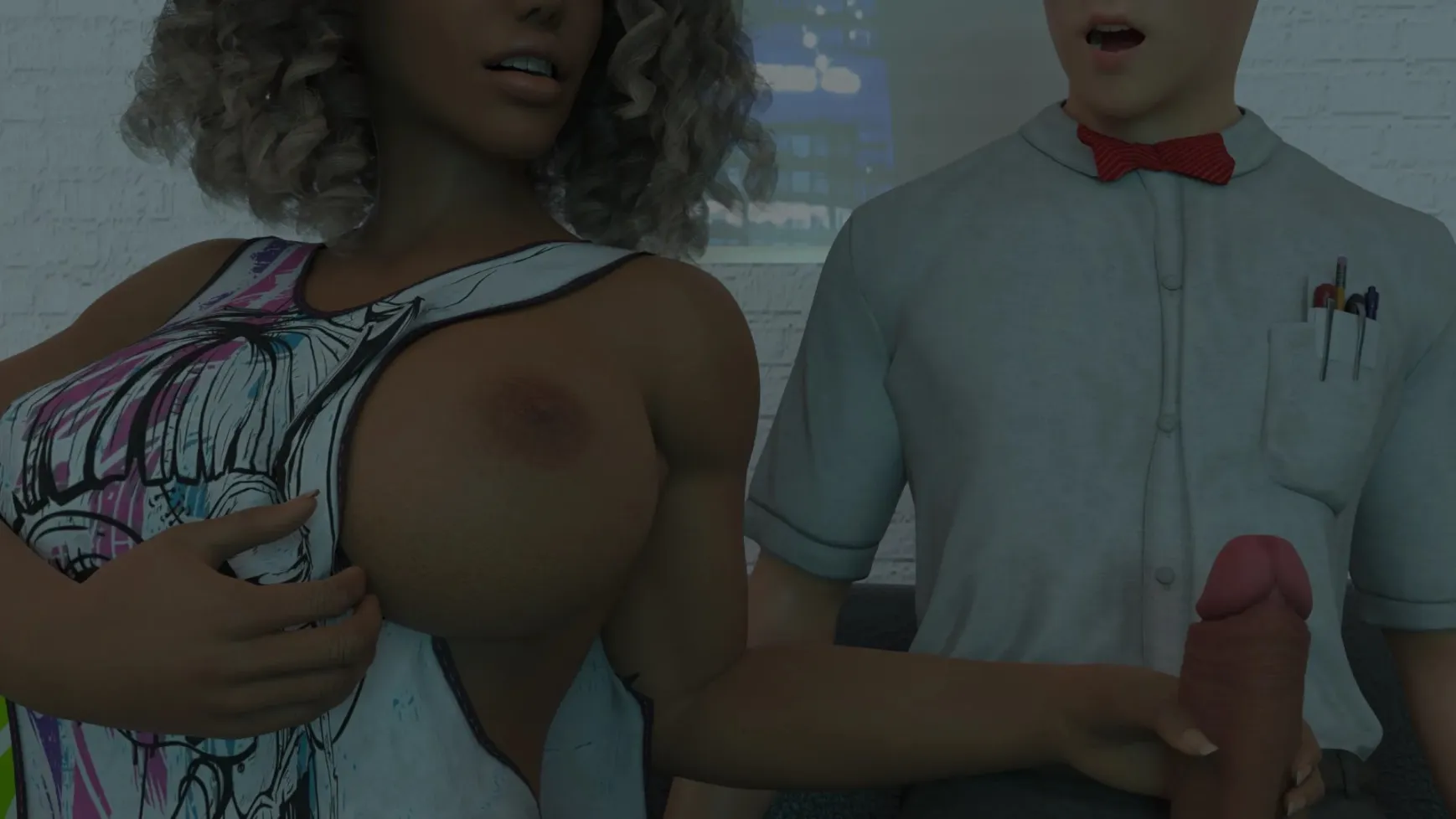







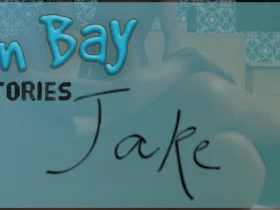





Leave a Review