Embark on a provocative and transformative journey in “My Bimbo Dream.” Step into the shoes of Randall, a guy who moves back home after Uni, only to find himself in a unique and complex situation with his loving landlady, Sue.
Sue, your beloved landlady, expresses her desire to undergo a transformation by getting breast implants. As you navigate this unexpected turn of events, you’re faced with questions of how you’ll cope with Sue inching closer to your perfect woman—or perhaps, your idealized version of a “slut.”
The game delves into themes of bimbofication, corruption, and NTR (Netorare), offering a visual novel experience that explores the dynamics of transformation and the consequences of desires. How will you handle the attention Sue receives from others, and will her journey toward becoming your perfect woman take unexpected turns?
“My Bimbo Dream” invites players into a world where choices matter, and the narrative unfolds based on your decisions. Explore the complexities of relationships, desires, and the consequences of bimbofication in this unique and engaging visual novel.
Are you ready to navigate the complexities of Randall’s world and witness the transformations that unfold in “My Bimbo Dream“? Dive into a story that challenges norms and explores the intriguing dynamics of bimbofication, corruption, and NTR.
Installation: Extract, Run and Enjoy!
Developer: MBD
Censored: No
Version: Season 2 – v2.03
Language: English
Genre: 3DCG, Animated, Male protagonist, Big ass, Big tits, Corruption, Creampie, Exhibitionism, Groping, Incest, Masturbation, MILF, Netorare, Oral sex, Vaginal sex
S2 v2.0.3
N/A
S2 v2.0.2
- 18 brand-new animations
- 319 fresh renders
- 10,000+ words of story & dialogue
- Lots of new Sex FX for maximum impact
S2 v2.0.1
- Added new option and changes for players coming from the NTR/S route, aimed at reducing character inconsistencies and clarifying Randall’s state of mind at the start of Season 2.(Thank you potatoman for helping us realise this issue with your constructive feedback.)
- Adjusted Lucia’s sex scene for players choosing the “Submissive” choice, to better reflect her emotional state in line with her NTS route portrayal.
- Fixed a graphical glitch affecting Megan’s animation.
- Corrected a continuity error with Randall’s phone.
- Minor spelling and coding fixes throughout.
Download For Windows / Linux - Season 2
Download For Windows / Linux / Mac - Season 1
Download For Mac OS - Season 2
Download Minigame: "A Glimpse of the Past"
Download For Android - Season 1 - v0.6.0
Download For Android - Season 02 - v0.2.0.3
- swipe down to hide the ui
- swipe left to roll back
- swipe right to start skipping of text
- swipe 2x left&right to open the game menu
- swipe up&down to toggle a small window with memory usage information
- longpress the save file thumbnail in the save/load screen to delete this slot
Download Removal Mod & Multi-Mod
The save_load.rpy file given in this post was made from version 0.5.5 of the game, it should work for future versions of the game if the dev doesn’t change it. If it doesn’t work anymore, please make sure to contact me (quote my post or dm me) and I’ll update the file. Or, you can do it yourself by following the spoiler below.
For future versions, if the dev changes the save_load.rpy file or whatever causing the file I provided in this post to not work anymore, it’s very easy to edit that file yourself and remove the file naming thing. Just locate that file and open it with a text editor (can be any text editor really, even notepad. You might need rpaextract to make sure to get the updated save_load.rpy file), be sure to open the .rpy and NOT the .rpyc. Inside the file, you will want to locate a line of code and delete it (or comment it by adding a # symbol) and replace it with a new line of code. Here’s an image of how it should look:
As you can see, the new line to add “action FileLoad(slot)” is the same one in the else statement below, so you can just copy paste it from there and replace the line in the if statement with this new one. Don’t forget to save the file after changes!
Just extract the game folder inside the zip file and place it into the root folder of the game.
running the game should recompile the file and it should work.
Here’s my WT, Cheat & Gallery Unlocker Mod for My Bimbo Dream v0.9.0 P1
Installation:
Extract the files into “game” sub-folder of the game.
If *My Bimbo Dream* crashes when you start it, the issue is likely caused by old or corrupt Ren’Py save data from a previous version.
Follow the steps below to delete your persistent data and get back in the game.
————————————————
STEP 1: Close the Game
————————————————
Make sure *My Bimbo Dream* is completely closed before continuing.
————————————————
STEP 2: Delete the Save Folder
————————————————
WINDOWS
1. Press Win + R
2. Paste the following and hit Enter:
%APPDATA%\RenPy
3. Find and delete the folder:
MyBimboDreams-1669675590
MAC
1. Open Finder
2. Click Go > Go to Folder…
3. Paste:
~/Library/RenPy
4. Delete:
MyBimboDreams-1669675590
LINUX
1. Open a terminal and run:
rm -rf ~/.renpy/MyBimboDreams-1669675590
————————————————
STEP 3:
————————————————
Steam\steamapps\common\My Bimbo Dream\game\saves – This folder needs to be deleted .
————————————————
NOTES
————————————————
– This folder only contains settings and preferences (e.g. language, route tracking) — no progress or save files will be lost.
– A future patch will automatically prevent this issue.
================================================
Editor's Rating
This review is based on author’s perspective and actual experience may differ on individual’s own preferences.
DikGames.Info Comment Policy
Warning: Enter with caution! Comments might spill the sizzling beans—spoilers ahead. Navigate at your own risk, and brace yourself for the spicy revelations!




















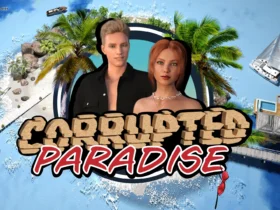









Leave a Review