Embark on a titillating journey with ‘Dandy Boy Adventures‘ by [DandyBoyOni], an adult adventure game that seamlessly blends sim dating and RPG elements into a decadent experience. Set against the backdrop of the late 80s in the fictional town of “Beagleton,” this game immerses you in a world where the main storyline intertwines with a plethora of enticing side quests.
In ‘DBA,’ choices reign supreme as you navigate a landscape filled with interesting characters and an abundance of girls to date. Brace yourself for a wild ride through Beagleton, where the game doesn’t shy away from the tantalizing allure of nudity—expect lots of it! Solve puzzles, explore the vibrant world, and make choices that mold your character, whether you decide to be the charming good guy or the tempting bad apple; there’s no judgment here, only thrilling consequences.
The game invites you to indulge in a rich tapestry of interactive elements, from playable video games to usable computers and collectible magazines. ‘Dandy Boy Adventures’ isn’t just an adventure; it’s an adult playground where every decision has a ripple effect, and the late 80s come alive in a seductive blend of storytelling and exploration. Get ready for a tantalizing experience where pleasure knows no bounds!
Installation: Extract, Run and Enjoy!
Developer: DandyBoyOni
Censored: No
Version: Haloween Special
Language: English
Genre: 2DCG, 2D game, Big ass, Dating sim, Male protagonist, Milf, Rpg, Voyeurism, Incest, Big tits, Vaginal sex, Oral sex, Puzzle, Animated, Masturbation, Handjob, Teasing, Stripping, Exhibitionism, Mobile game
Halloween 2023 Special
Standalone added
Old saves won’t work with 0.6.5!
0.6.5 CHANGELOG
ADDED:
+ Amy’s storyline completely reworked
+ Melissa’s storyline completely reworked
+ New avatar for Amy
+ New avatar for Skye
+ New Animations
+ Suburbs map completely reworked
+ New locations (Garage, Attic)
+ Various engine tweaks such as
– New pathfind system
– New script system
– New terrain system
– Improved collision engine
+ Improved “Monster Castle”
+ Difficulty setting
REMOVED:
– Xmas event removed temporarily
– DX password system
Download For Windows
Download Holloween Special
Download Walkthrough, Save File & CG
To use the saves:
- Navigate to the save directory (C:\Users\<username>\AppData\Roaming\Skullgear\Dandy Boy Adventures on windows, will need to have “see hidden files” enabled)
- Make a backup of all the the files in here (these Dandy_#.bin are your saves, you can just put a folder in the directory and copy them to there. dandy_gallery.bin is the gallery save)
- extract the zip into this directory, you should see for folders named save set # and SaveGuide.txt
- Consult SaveGuide.txt to find the scene/save you are looking for (100% save is the last save in save set #4)
- Once you have found the scene, copy the correct save set # saves into the main save directory (where your saves were before) – don’t cut, you want to preserve the saves in their folder
- Load up the game, the game should recognize the saves and run
- If you want to switch save sets, just copy the saves from a different save set folder and paste them over the previous saves in the main gallery – easy
This way the saves can be used as a pseudo-gallery, since the game doesn’t have one. I’m also including an Info text document that I used to help me get 100% and find all the secrets in the game. I took all the useful posts and info I found on this forum and pasted it into this doc, then updated the info and added notes as I found out more. It isn’t pretty, but you may find it helpful.
CG (computer Graphics) is basically only the images and videos form the game without the game files themselves. You don’t need them in order to play the game. Download them only if you wish to browse the images and videos without playing the game itself.
Download For Mac
Download For Linux
Download For Android
- swipe down to hide the ui
- swipe left to roll back
- swipe right to start skipping of text
- swipe 2x left&right to open the game menu
- swipe up&down to toggle a small window with memory usage information
- longpress the save file thumbnail in the save/load screen to delete this slot
Editor's Rating
This review is based on author’s perspective and actual experience may differ on individual’s own preferences.
DikGames.Info Comment Policy
Warning: Enter with caution! Comments might spill the sizzling beans—spoilers ahead. Navigate at your own risk, and brace yourself for the spicy revelations!

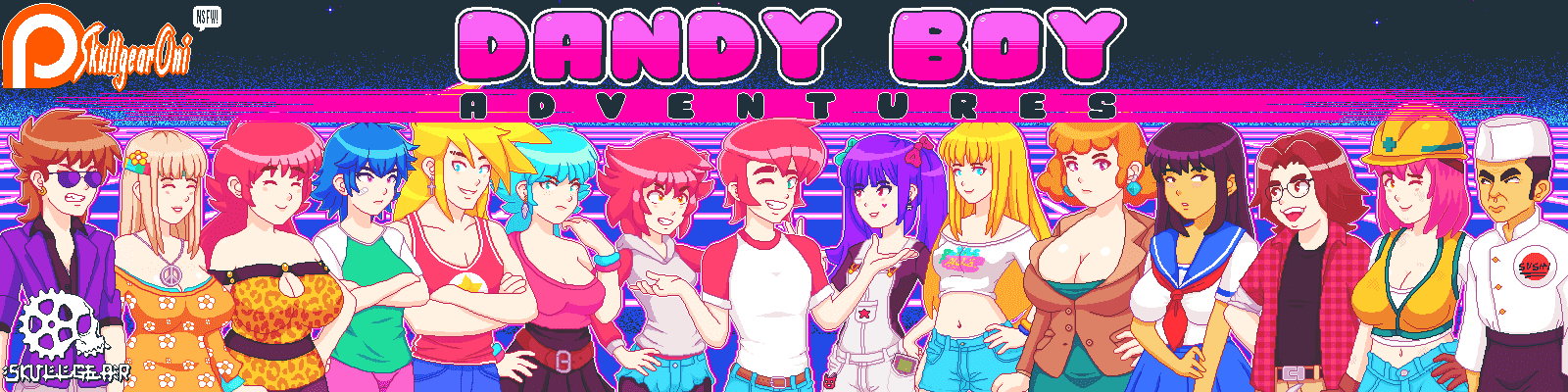
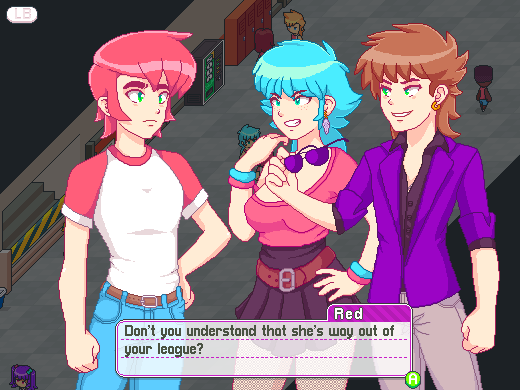
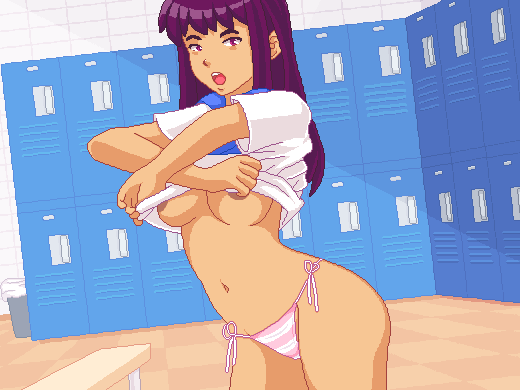

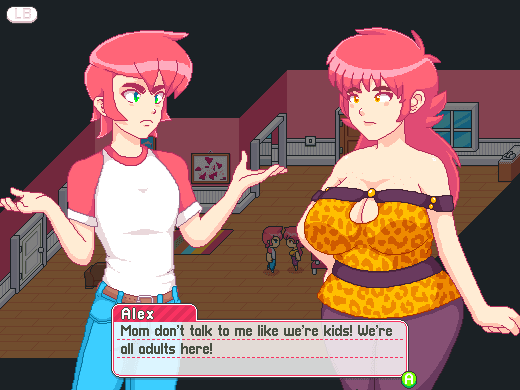
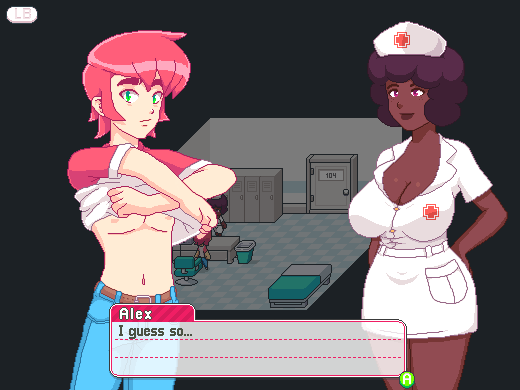
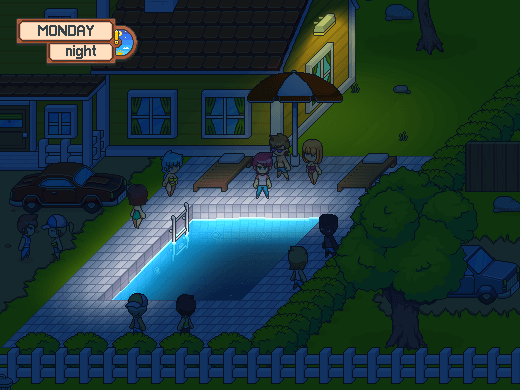




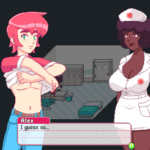











Leave a Review