Two Geordie lads prepare for the next chapter of life as they finish school,
and head to university but one has been keeping a big secret from his best mate.
Will their friendship be tested when the secret is uncovered?
Watch the story unfold through the eyes of either friend in this adult visual novel that may be light on game play but is heavy on story.
Play through the first 2 chapters for free here on itch, chapter 3 is available now on my Patreon page.
Installation: Extract, Run and Enjoy!
Developer: Faenon
Censored: No
Version: Chapter 8.1
Language: English
Genre: 3DCG, Animated, Futa/Trans, Futa/Trans Protagonist, Male Protagonist, Milf, Multiple Protagonist
Chapter 8
N/A
Chapter 6.1
N/A
Chapter 4
The update includes 25 new scenes, with 740 unique renders and 4961 lines over code
Chapter 3
A whole new chapter of course with :-
14 new scenes (although what I call a scene may not be what everyone calls a scene)
629 new unique renders
4794 lines of code
Thanks for stopping by. I’m Michael, the creator of Faenon Entertainment.
I initially set out to fill a gap in the market for trans positive visual novels and comics.
My focus for the work I produce is on story lines and relationships.
Right now it’s just me, I don’t claim to be an expert in every aspect of VN creation but I hope the efforts I have put in to learn each aspect of the medium are apparent.
I appreciate all your support and hope this will allow me to continue to bring you consistent quality creations.
Download For Windows / Linux
Download For Mac OS
Download For Android
Download Halloween Wallpapers, Christmas Wallpapers & Gallery Mod
Features & How To Install Gallery Mod?
Features:
Filter gallery by multiple tags.
There is also an optional Unlock/Relock Unseen button. Due to Renpy limitation viewing a scene unlocked through the button will unlock it permanently.
During replay, right-click and choose “End Replay” to stop replay and return to gallery.
When viewing images can toggle between actual size or fit to screen if applicable. If actual size is larger than screen, image can be scrolled around.
Keyboard Navigation:
G – From main menu, opens gallery
Left/Right Arrow – Prev/Next Page
Ctrl + Left/Right Arrow – First/Last Page
#1-9: Jump to 1st through 9th Page respectively
#0: Jump to Last Page
F – Open Filter screen
N – Open Rename screen
U – Unlock/Relock button
X – Exit filter screen, rename screen, image viewer or replay if applicable
Z – In image viewer – toggle actual size or fit to screen
H – In image viewer – hide buttons for UI free viewing
C – In Filter screen – Clear all filters
S – In Rename screen – Set the name changes
NOTE:
The mod does not change any game files
Installation:
INSTALL:
1. Unzip file
2. Copy contents to /game folder in the game install directory
UNINSTALL:
1. Delete modgalasahibito.rpa
Editor's Rating
This review is based on author’s perspective and actual experience may differ on individual’s own preferences.
DikGames.Info Comment Policy
Warning: Enter with caution! Comments might spill the sizzling beans—spoilers ahead. Navigate at your own risk, and brace yourself for the spicy revelations!





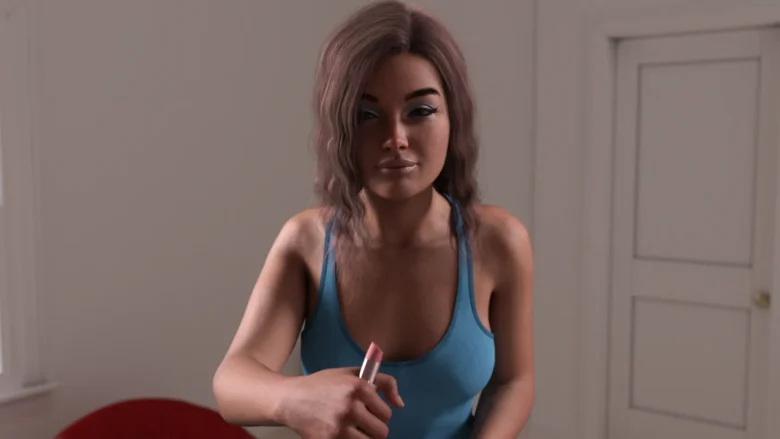



















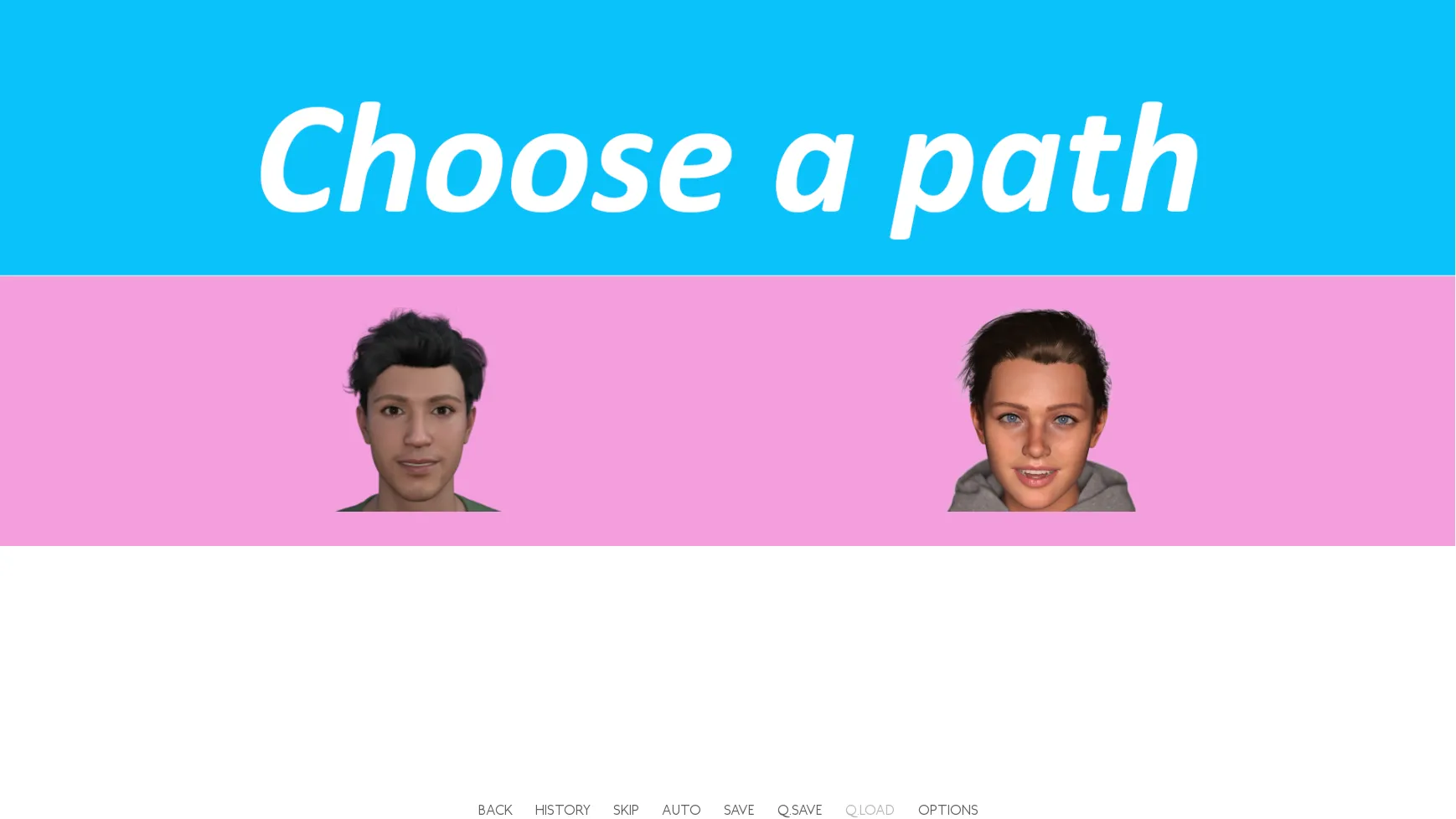

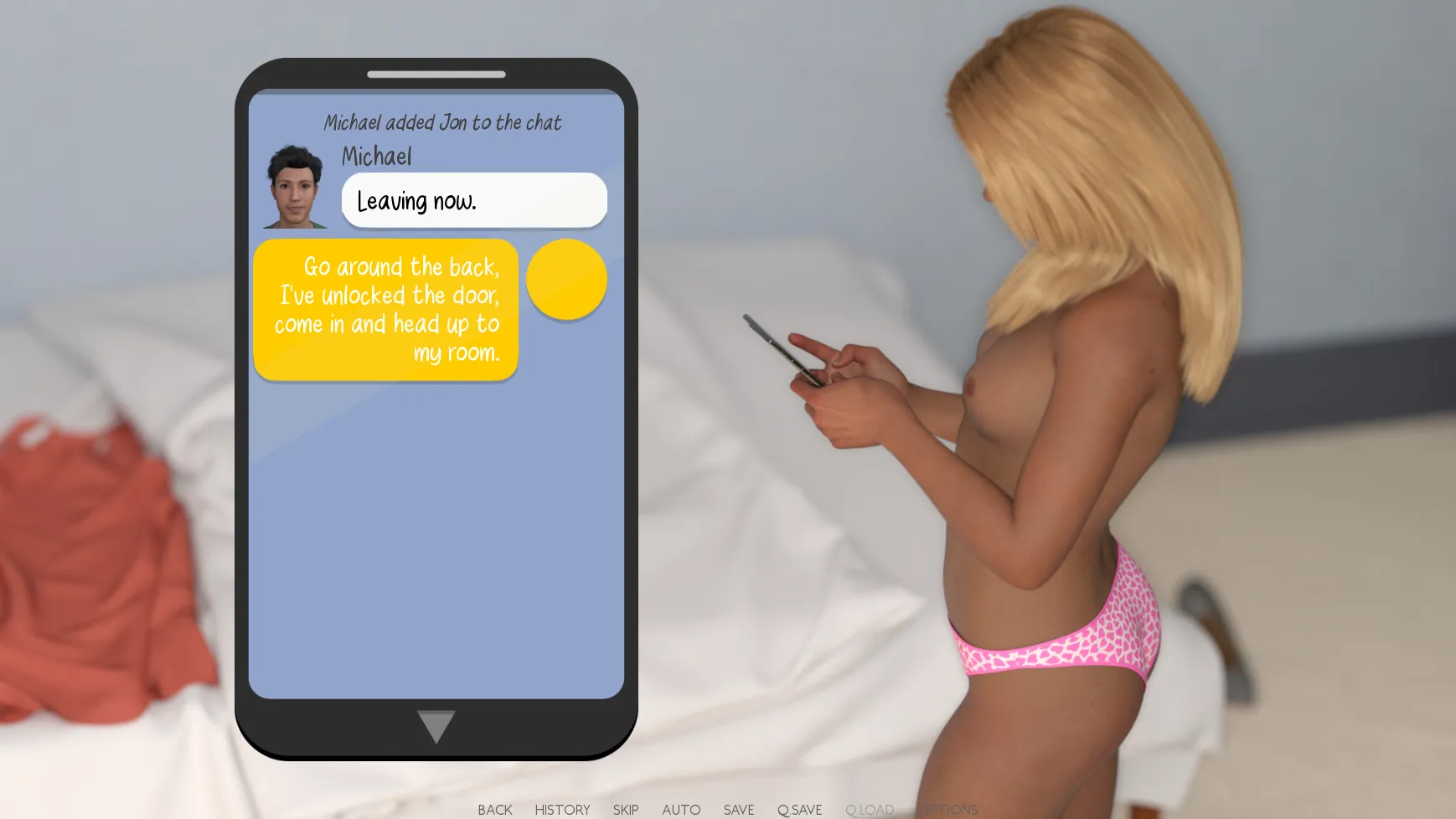











Heya i am for the first time here. I came across this board and I find It truly useful & it helped me out much. I hope to give something back and aid others like you helped me.