Embark on a gripping journey with “Seeking Closure,” a narrative-led AVN split across two timelines. As the male protagonist, revisit a mountainside resort with your best friend after college. Reconnect with past flames and encounter new faces, all while navigating messy situations that lead to tragic events. Five years later, return with your girlfriend Julia to confront the past and find closure. Discover how choices shape relationships and redefine your identity in this captivating tale of redemption.
Installation: Extract, Run and Enjoy!
Developer: Captain Crystallo
Censored: No
Version: 0.8
Language: English
Genre: 3DCG, Anal Sex, Animated, Creampie, Exhibitionism, Handjob, Humor, Interracial (Optional), Male Protagonist, Milf, Mobile Game, Oral Sex, Romance, Teasing, Titfuck, Vaginal Sex, Virgin
Planned Tags: Multiple endings, Group sex (Optional), Footjob (Optional), Male domination (Optional), Spanking, Sex toys, Lesbian (Optional)
v0.8
-27 scenes and a large number of variations that dramatically affect the fate of several characters based on your past choices
-2014 static images
-3 animated sex scenes
-41 new music tracks
-Updated gallery
v0.7
22 scenes (with significantly more scene variations than ever before)
1396 static renders
9 animated sex scenes
Updated gallery
31 new music tracks
v0.6
Chapter 6 release
- 25 scenes
- 1051 static images
- 12 animated sex scenes
- 28 new music tracks
- Up-to-date gallery
- Polish translation that covers 75% of Chapter 5
Download For Windows / Linux
Download For Mac OS
Download For Android
- swipe down to hide the ui
- swipe left to roll back
- swipe right to start skipping of text
- swipe 2x left&right to open the game menu
- swipe up&down to toggle a small window with memory usage information
- longpress the save file thumbnail in the save/load screen to delete this slot
Download Walkthrough And Multi-Mod
Installation:
Mac: I don’t know about Mac, but I guess the same issue with deleting the chapter folder, and then follow this precedure another user once said.
“The usual way for Ren’Py games: copy the contents of the mod into the folder called game inside the Mac app.
(Right click app, show package contents, navigate to /Contenst/Resourcs/autorun/game) Overwrite when needed.
I strongly advise to make a duplicate of the app first before you start modyfing it.
Background: a Mac app is actually a folder masquerading as a file. “
Installation:
Extract the files into “game” sub-folder of the game.
Editor's Rating
This review is based on author’s perspective and actual experience may differ on individual’s own preferences.
DikGames.Info Comment Policy
Warning: Enter with caution! Comments might spill the sizzling beans—spoilers ahead. Navigate at your own risk, and brace yourself for the spicy revelations!

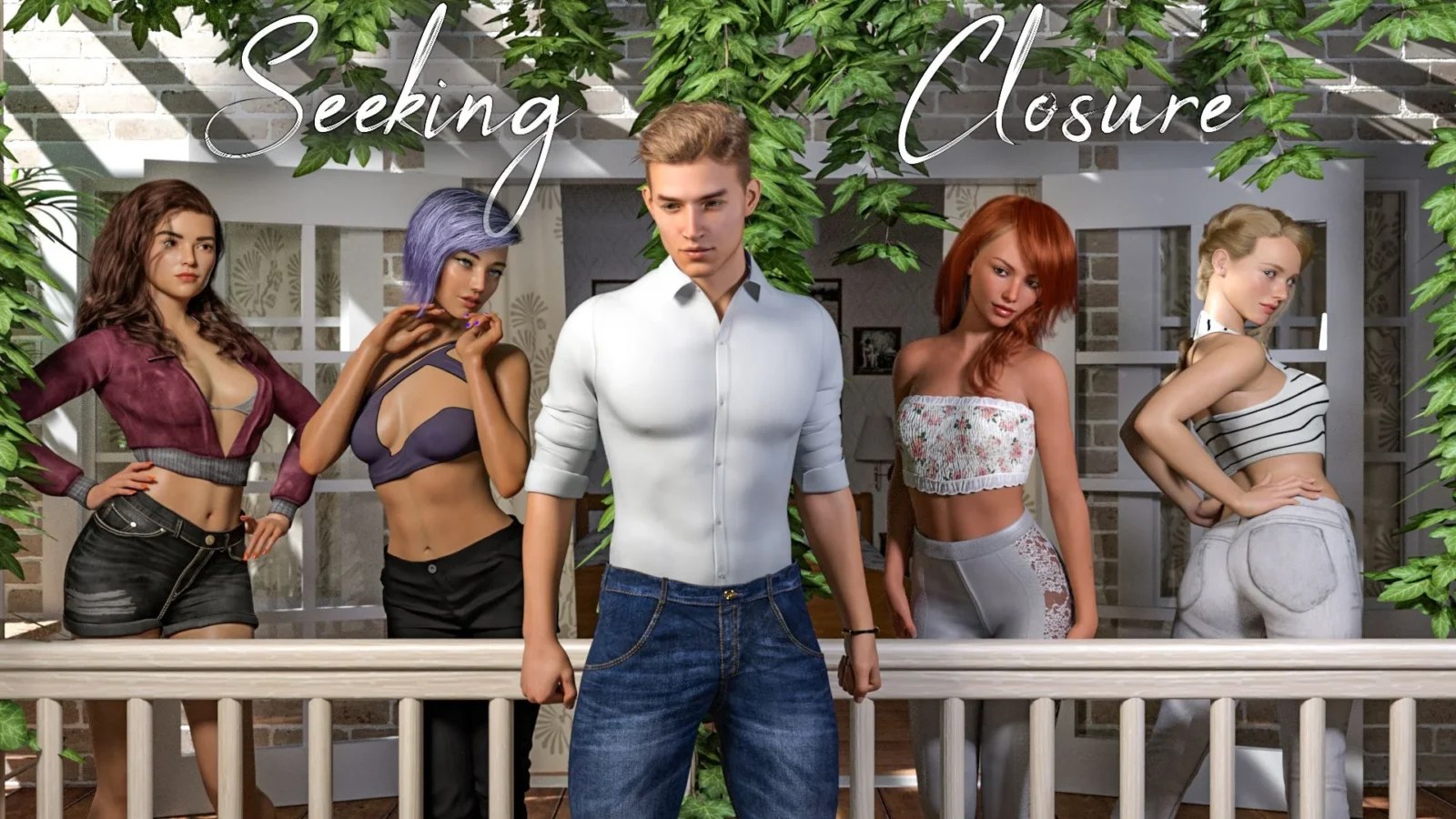





































Leave a Review